Omnidirectional Microphones For EVP Collection | Ghost Hunting Equipment Review
Ghostly Activities tested 3 omnidirectional mics to see which have the best sound recording for your next cozy ghost hunt. Read the reviews after the jump.
Why Use An Omnidirectional Microphone or Recorder
First, the difference between a microphone and an audio recorder is in their functionality. A microphone needs to be connected to a device to power it and record sound coming into it. An audio recorder has this built into the unit, so you only need to turn it on, adjust the recording volume, and get started.
Most audio recorders aren’t as sensitive as a standalone microphone, especially condenser microphones. Once powered, a condenser mic just wants to suck up every little sound wave around it. That makes them ideal for ghost hunting. Those EVPs are so soft and quiet. A dynamic mic or ribbon mic just doesn’t have the sound sucking sensitivity to pick them up.
Omnidirectional mics have a sphere-like recording pattern, so it picks up sound waves from all directions. Other polar patterns, like cardioid, only pick up what’s in front of it. You never know where a ghostly voices comes from, so try to get a larger area around the mic.
Setting Up Your Microphone or Recorder

Best Practices
Put your recorder or mic on a tripod or shock mount. That will stop handling noise and most bumps or footstep vibrations from picking up. Always put it on a table or in the middle of a room. Omnidirectional mics need some space around all sides of it to work well.
The big thing is to stay quiet, only speaking to ask questions. This applies to your entire team. These mics and recorders are so sensitive, they can pick up sound outside your immediate area. Anyone talking on the other side of the haunt could contaminate your evidence and make it useless.
Some mics and recorders pick up the electronic signatures of other gadgets. It may sound like a background hum. Turn your phones off or put them into Airplane mode before you start recording.
Testing The Microphones & Recorders
In each case, I recorded the audio files in my untreated office. There’s no sound absorption happening in here. It has hard surfaces, which causes reverb, or an echo-like effect, to increase. I stood about 10-feet away from the mics or recorders. My dog, Roxy, was also in the room. If you hear some shuffling in the files, that was my puppy-girl wondering what I was doing. I also had another monitor going that made a humming sound.
In post production, I increased the sound volume of the files. Some of them were quieter than their gain levels indicated. That was all the processing made to the files.
I put all mics on a mount except the CM11B, which was on a desk. You don’t want to hold them in your hand because the gear will pick up scratching sounds, creaks and fumbling. That’s what’s called handling noise.
The audio snippets don’t contain EVPs. They’re used to illustrate sound quality from each microphone. I asked 3 common ghost hunting questions.
Microphones Used For Test
- Zoom H3-VR (Battery Powered)
- Blue Yeti (USB Powered)
- Samson CM11B (XLR Powered)
Test Questions
- What is your name?
- Why are you here?
- How did you die?
Quick Reviews Of Omnidirectional Microphones & Recorders
Samson CM11B Omnidirectional Microphone

Audio Snippet
Review
This one takes a little work on your part, and there are additional expenses. To use this mic, you need +48V phantom power and storage for the audio. For me, it wasn’t a problem because I have a H4n Pro audio recorder. The H4n Pro provides power and stores external microphone recordings. However, that means you would have to buy a field recorder to support the CM11B. That’s more money on your part and more hassle.
You also need to learn how to set power levels, adjust gain, change mono to a mix on a field record, and deal with a bunch of cables.
I’d say this mic is better suited for audiophiles who’ve spent the time to learn these steps. It’s not an expensive mic. I got it for $99, but you have to buy more gear to make it usable.
It has good sound recording ability. It picked up the TV in the next room with the door closed and my dog easily. This is definitely a mic to set in a space, let it record, and go ghost hunt in other places.
Blue Yeti

Audio Snippet
Review
Blue Yeti mics sound like a good option for ghost hunting on paper, but the end result is less-than-desirable. For this test, I set the polar pattern to omnidirectional and adjusted the gain so I could see the sound waves. It wasn’t clipping. I had the gain set to 11 o’clock. Through my headphones, it sounded clear. Then, I hit record.
If you listen to the audio snippet, my voice has high distortion and the pattern dropped all the background noise. I definitely didn’t have it set to do that. This is a mic I use for my podcast and radio show, so I know how to use it. This mic is known for being overly sensitive.
As for the usability, the Yeti is made to be be portable and easy-to-use. You just plug it into your computer, adjust the gain, and hit record on your digital audio workstation (or DAW). On a ghost hunt, that means you’d bring a laptop along to power it and record. Not a dealbreaker, but who really wants to lug a heavy mic AND laptop?
If the sound recording were better, I might do it more often. It’s not. I’d skip the Yeti.
Zoom H3-VR

Audio Snippet
Review
I had no idea what to expect from this mic when I first started to use it. It’s made to create soundscapes, not capture voices. I was pleasantly surprised by the sound quality, but this mic is very sensitive. It picked up electronic hums and white noise from the room far more than the other mics. I don’t think it’s a good fit for ghost hunting. The Zoom H2n may be better if you want to get more of a surround sound capture.
The H3-VR isn’t that practical. Sure, it’s lightweight and easy-to-mount. The hassle comes with post production: The H3-VR outputs 4 audio files because it has 4 capsules.
If you’re not familiar with audio editing, that seems daunting. You can add additional tracks in your editor for each capsule track. To edit as one unit, link your 4 tracks so you can apply the same effects (i.e., noise reduction, compression, clipping out the EVP, etc.). I’d say this mic is better suited for advanced users.
After reviewing these microphones, I’d still go back and use a field recorder like …
The Zoom H4n Pro – A Good Alternative Recorder To Omnidirectional Microphones

You may recognize this audio recorder from Ghost Hunters.
I added a field recorder into the testing that isn’t omnidirectional. The Zoom H4n Pro may not have omnidirectional features, but you can set each capsule to 120° to capture audio from a wider area. It has sharp sound recording capabilities. Like the other mics, you don’t want to hold it in your hand. Put it on a tripod, handheld shock mount or table top to eliminate handling noise. You can also power your XLR mics (like the Samson CM11B) because it supplies +48V phantom power. It’s a great all-around recorder. I’ve captured many EVPs with it over the years.
Here’s an audio snippet for you:
Disclaimer: Jake bought all the gear used in this article with his own money, and there is no expectation of a good review from any of the manufacturers.





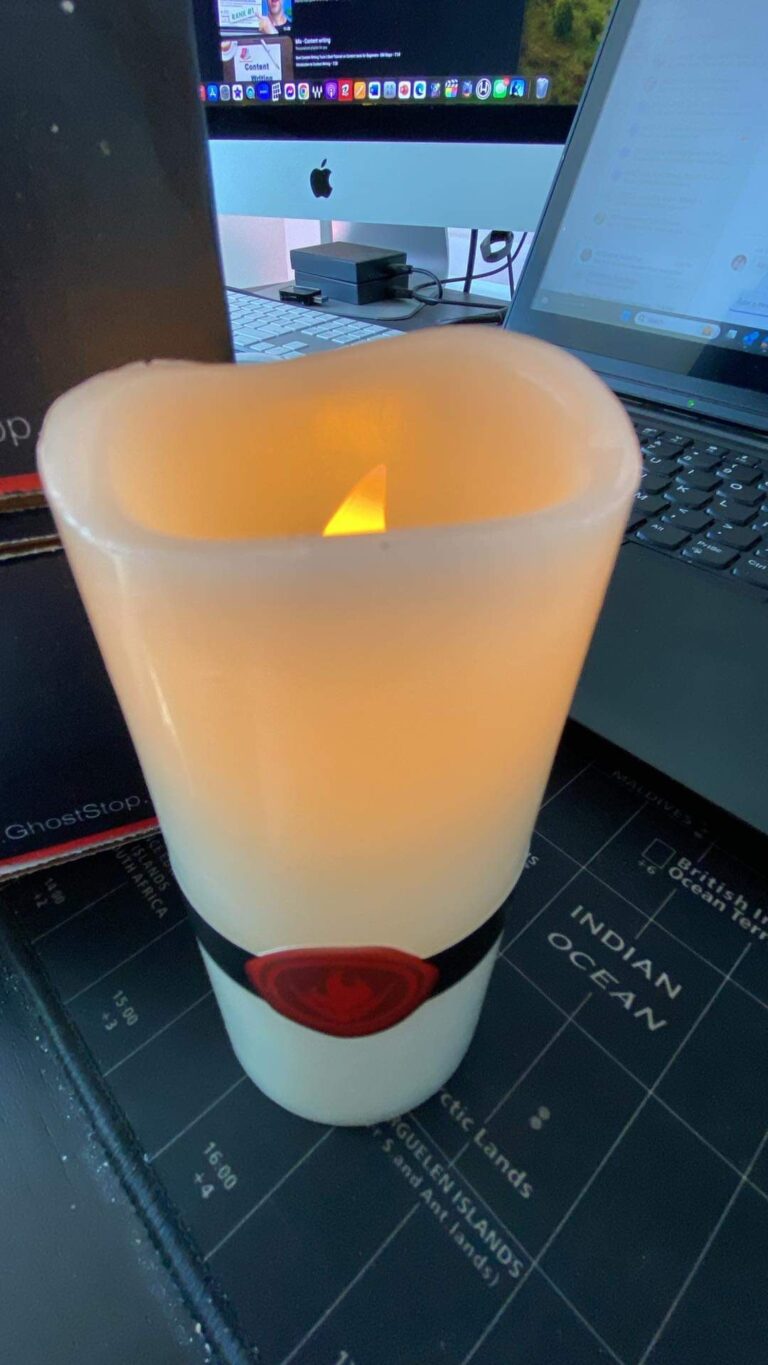

I can’t believe this. The H4n Pro picked up my neighbor hocking a loogey. I’m embarrassed by the grossness AND impressed that the recorder captured that from so far away.