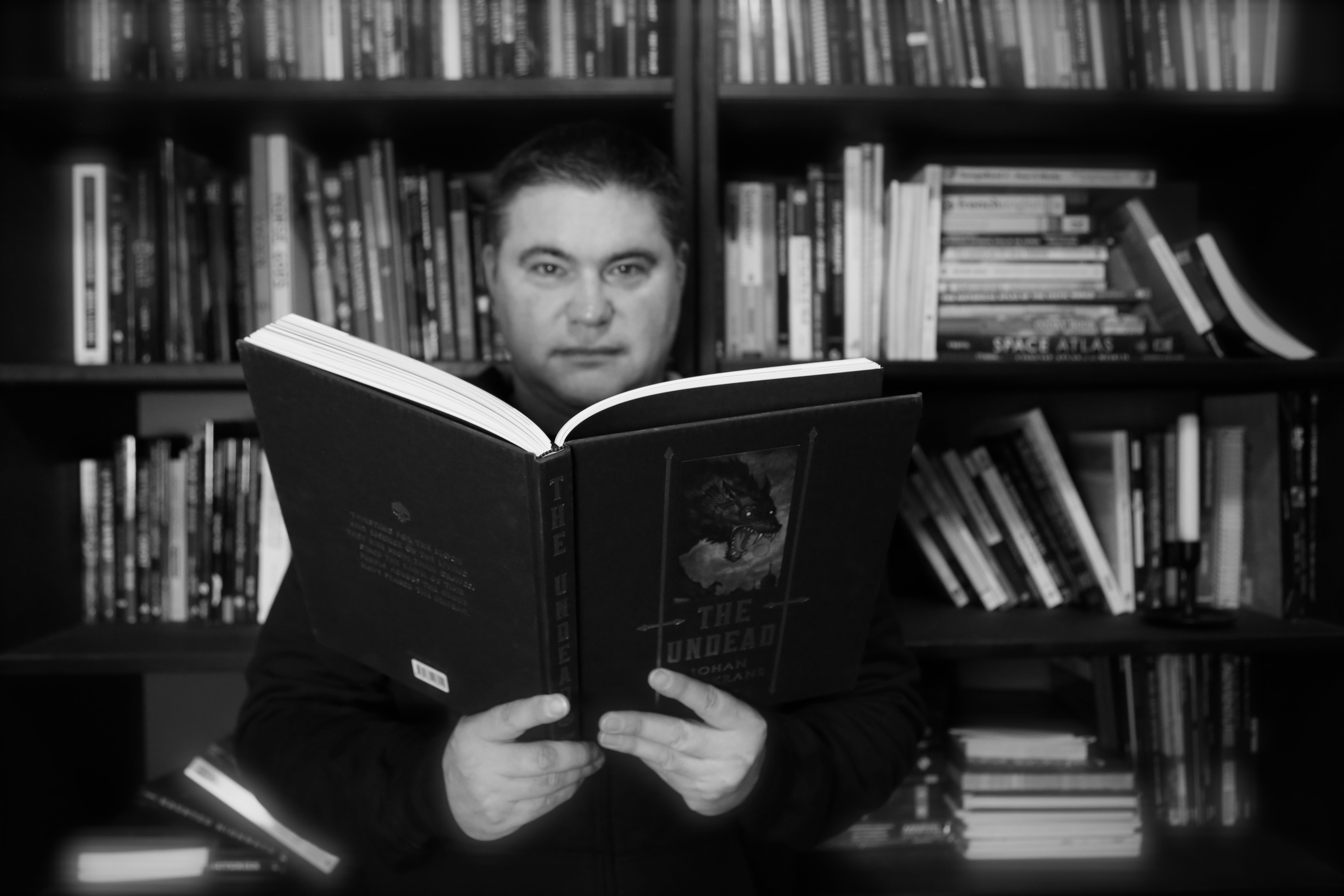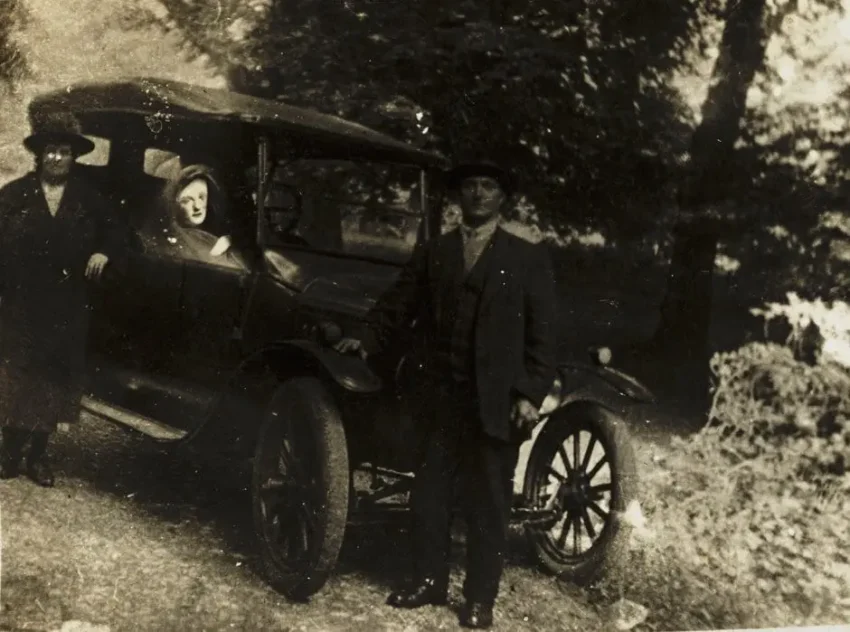
Spirit Photography and Ghostly Communication
Ghostly communication sessions can help gather spirit photographs and boost your ghostly reasearch. Learn how to take spirit photographs during your ghost team’s next Ouija board session, Tarot card session or rune reading.
What is Spirit Photography?
Spirit photography is the intentional use of cameras to capture ghosts or spirits around a subject, usually a person with a connection to the spirit. Usually, the ghost hovers behind the person. During the early 20th century, spiritualists used spirit photography as part of a séance.
Most famous spirit photos have been debunked as double exposures, or manipulated images in today’s digital age.
How Does Spirit Photography Work?
In most cases, you don’t see the ghost found in the picture. Somehow, the camera and lens captured the spirit on film (or JPG for digital cameras) without your eyes registering it. It would take some kind of electromagnetic manipulation for this to happen. Only a supernatural being, like a ghost or spirit, could do that.
At least, that’s what spirit photographers claim. There’s some basis in that. The visible light spectrum, that humans see, is actually the smallest part of the electromagnetic spectrum. In other words, we don’t see a lot of the light range. Ghosts could be in any of the other ranges, like the infrared range.
This may be why animals tend to notice spirits and ghosts before most people do. They see different wavelengths of light and, theoretically, notice it before it tries to communicate with you. In my personal experience, my dog has noticed things I couldn’t see, but recorded as EVP. She also knew a ghost manifested in my room before I did (see ‘Rice Visited by Ghost on May 13’).
Using Spirit Photography with Ghostly Communication
First things first, spirit photography for ghostly communication sessions work just like a standard ghost hunting photo session. But, you focus your pictures on the people running a communication session with Tarot cards, Ouija boards and runes.
As for cameras, I recommend using a digital camera that takes at least a 10 megapixel photo.
In today’s digital age, a digital camera has some superior features and capabilities for spirit photographs. The most important is the sealed interior. A digital camera is far less likely to let in foreign objects, like dust, dirt and moisture, and create false images.
The other key features includes the aperture settings, high-resolution image capabilities, and shutter speed. All of them can be set to take a picture in a variety of environments like night and high-speed action settings.
The other major benefit is the digital camera’s ability to capture different light ranges. It’s more sensitive to light than a traditional film camera. If you do use a digital camera, set it to take RAW format pictures. This setting captures the most light ranges. JPEG and PNG files drop a lot of light data when the camera makes these image formats.
Next, you want to place a few cameras around the people communicating with the spirits. I usually place a camera next to each participant in the Ouija board or Tarot card session, and I hold an infrared camera. I like the freedom of walking around the ghostly communication session and snapping pictures from multiple points-of-view. If you have a few extra team members, have them take pictures of the person asking questions and the partner. Most ghosts will manifest next to the person asking questions.
The tricky part is getting the digital camera settings right. This is when you experiment with them. As soon as the session starts, take pictures using different settings. The ISO setting is the most important. It handles the camera’s sensitivity to light. The lower the number, the less sensitivity to light. The higher the number, the increased sensitivity to light. This means you want to use a higher ISO to capture pictures in a low-light setting. However, when you make increase the ISO, you could get a grainy picture. I usually set the maximum ISO to 800. Under low-light conditions, you really want to put the camera on a tripod to keep it still and take better quality pictures. Your involuntary hand movements can cause blurry pictures.
Remember, you don’t have to take pictures in the dark. It’s perfectly fine to ghost hunt in a well-lit room. TV shows turn off the lights for dramatic effect. I like the lights on so I can see where I’m going.
In general an infrared camera can pick up ghostly objects you don’t see with the eye and on digital cameras. You can find them on Amazon for a good price. They work much like a standard digital camera, but the pics look black-and-white.
Bring extra batteries with you. Ghosts can quickly drain your camera batteries when they manifest. It’s a good a source of energy for them.
Analyzing Spirit Photographs
Once you finish your ghostly communication session, upload the files to your computer. You have to have a good photo editing software to zoom in and look at the pics, then mark them up. I use Photoshop Elements to help work with the images.
You don’t want to make any changes to your original images. Make a copy of it before you start adding circles and text to point out the ghost. You have to turn over your original files for reviews by our ghost hunting peers.
Once you make add notes and markers to the image file, shrink the file size down for the Web. These pics are huge and they’ll cause your site to load slowly. If someone wants the original files, they’ll ask to review them. These versions are just to post on your site for the curious and quick reference.
In the next post, I’ll cover EVP and ITC techniques.
Discover more from Ghostly Activities
Subscribe to get the latest posts sent to your email.